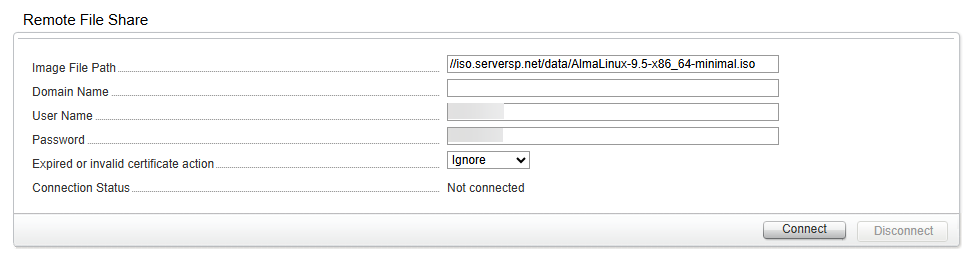Mounting a network ISO using iDRAC is a convenient way to perform remote OS installations and maintenance, especially on dedicated hardware. This guide is intended for bare metal servers equipped with Dell iDRAC 8 or 9, allowing you to install or recover your system without the need for physical access.
All our bare metal servers include iDRAC for secure and flexible remote management, making processes like mounting ISOs from the network simple and efficient.
🛠️ Tutorial: Mounting a Network ISO on iDRAC 8 or 9
This guide explains how to mount a bootable ISO from the network on your Dell server using iDRAC 8 or 9. It’s perfect for remote OS installations without needing physical access to the machine.
✅ Required Information
-
🌐 ISO Server Path:
//iso.serversp.net/ -
🔐 SMB Credentials (for ISO mounting): click here
🔧 Steps to Mount the ISO
-
Open your browser and go to the iDRAC IP address:
https://<iDRAC-IP> -
Log in using the credentials provided by email.
-
Navigate to the Virtual Media section:
-
For iDRAC 9:
Go to Configuration → Virtual Media -
For iDRAC 8:
Go to Server → Attached Media
-
-
Enter the following details:
-
Image File Path:
//server/filename -
Username:
xxxx -
Password:
yyyyy -
Domain: leave blank
- Expired or invalid certificate action: No/Ignore
-
5. Click Connect or Map Drive
-
e.g.,
//iso.serversp.net/data/AlmaLinux-9.5-x86_64-minimal.iso.
🚀 Starting the Installation
-
Once the ISO is attached, the server automatically detects the virtual media as a boot device.
-
Manually reboot the server after the ISO is mounted.
-
The system will boot directly from the mounted ISO.
-
Proceed with the OS installation as usual.
✅ After Installation
-
Once the operating system is installed and boots successfully from disk,
return to Virtual Media and click Detach or Unmap to unmount the ISO. -
This prevents the server from booting into the installer again on the next reboot.
📦 Available ISOs
You can replace the ISO file name with any of the following options:
| Sistema Operacional / Versão | Nome do Arquivo |
|---|---|
| AlmaLinux 8.10 | AlmaLinux-8.10-x86_64-minimal.iso |
| AlmaLinux 9.5 | AlmaLinux-9.5-x86_64-minimal.iso |
| Clonezilla Live 3.2.1-9 | clonezilla-live-3.2.1-9-amd64.iso |
| Debian 12.10.0 | debian-12.10.0-amd64-DVD-1.iso |
| Fedora Workstation 41 (Live) | Fedora-Workstation-Live-x86_64-41-1.4.iso |
| GParted Live 1.7.0-1 | gparted-live-1.7.0-1-amd64.iso |
| Hiren’s BootCD PE x64 | HBCD_PE_x64.iso |
| Memtest86+ | memtest.iso |
| Proxmox VE 8.3-1 | proxmox-ve_8.3-1.iso |
| Rescuezilla 2.5.1 (Ubuntu 24.04 Noble) | rescuezilla-2.5.1-64bit.noble.iso |
| Rocky Linux 8.10 | Rocky-8.10-x86_64-minimal.iso |
| Rocky Linux 9.5 | Rocky-9.5-x86_64-minimal.iso |
| SystemRescue 12.00 | systemrescue-12.00-amd64.iso |
| Ubuntu Server 22.04.5 | ubuntu-22.04.5-live-server-amd64.iso |
| Ubuntu Server 24.04.2 | ubuntu-24.04.2-live-server-amd64.iso |
| Windows Server 2016 Datacenter Evaluation | WINDOWS_16_Datacenter_EVAL_en-us.ISO |
| Windows Server 2019 Evaluation | WINDOWS_19_SERVER_EVAL_x64FRE_en-us.iso |
| Windows Server 2022 Evaluation | WINDOWS_22_SERVER_EVAL_x64FRE_en-us.iso |
| Windows Server 2025 Evaluation | WINDOWS_25_SERVER_EVAL_x64FRE_en-us.iso |