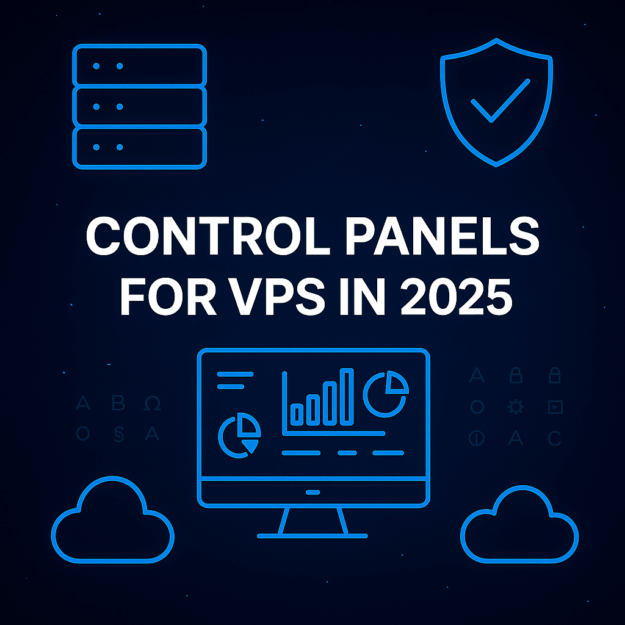Best Control Panels to Manage VPS in 2025
Best Control Panels to Manage VPS in 2025 Introduction Choosing the right control panel for your VPS is crucial to ensure performance, security, and ease of management. In 2025, with the growing demand for VPS and dedicated servers, selecting the best VPS control panel has become more strategic than ever. In this guide, we highlight…