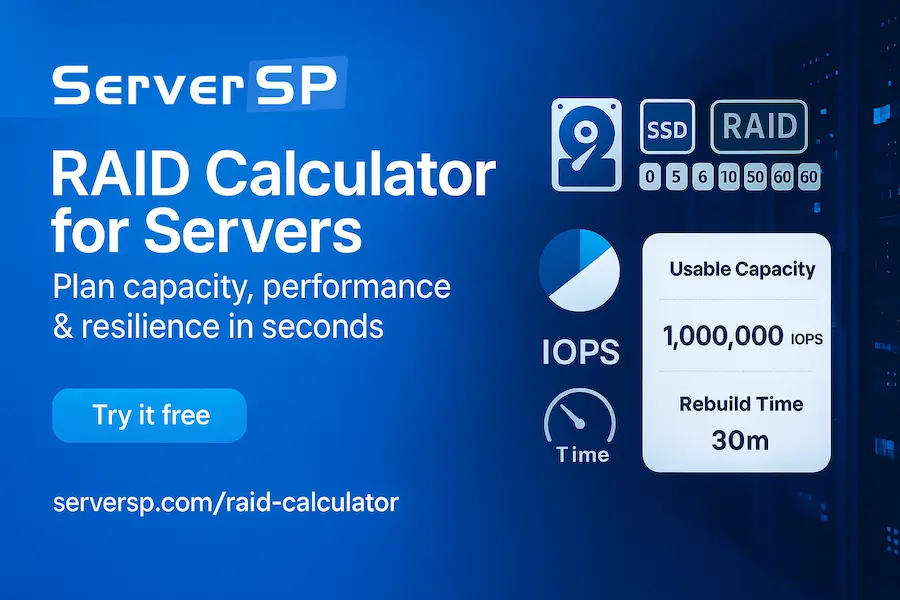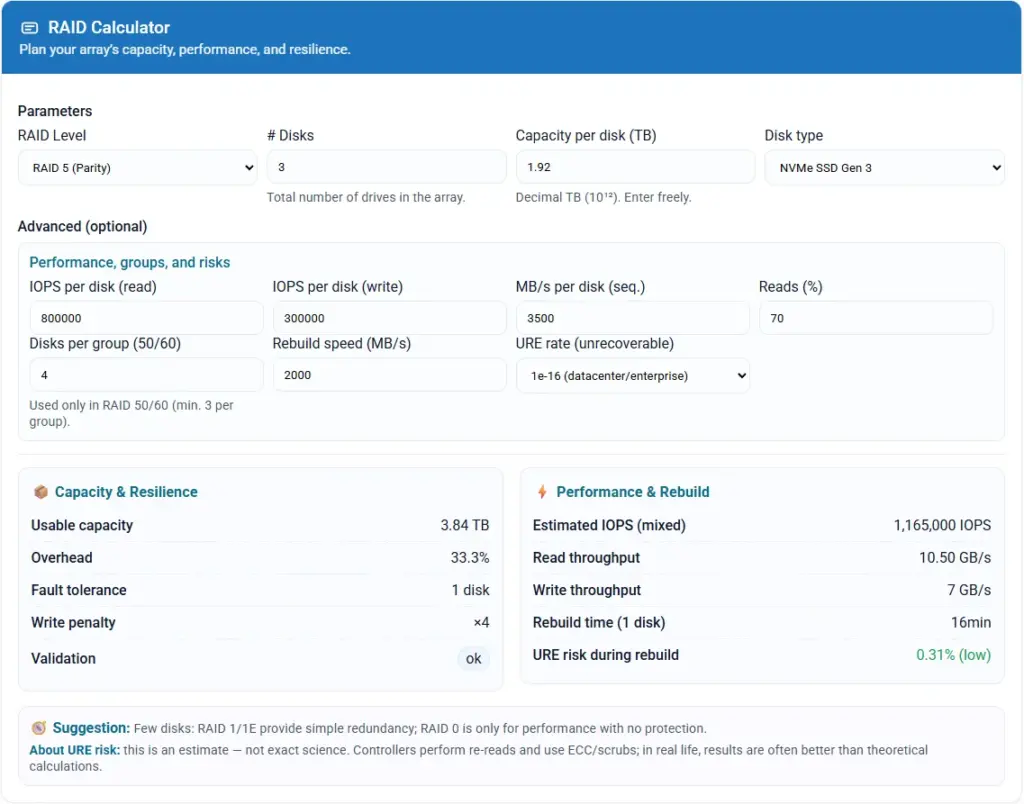RAID Calculator for Servers: Why Ours Is the Most Complete
Need to decide between RAID 0, 1, 5, 6, 10, 50, or 60—and want to understand, in seconds, the impact on
capacity, performance, and resilience? We built the ServerSP RAID Calculator — free and open—
to bring together everything you need to plan your array safely, from beginners to datacenter administrators.
What This Calculator Does (and Why It Stands Out)
- Supported levels: RAID 0, 1, 1E, 5, 6, 10, 50, 60, 5E, and 5EE.
- Flexible parameters: number of drives, per-drive capacity (TB), and media type (HDD, SATA/SAS SSD, NVMe Gen3/Gen4/Gen5).
- Advanced options always visible: adjust per-drive IOPS (read/write), MB/s per drive, % reads, drives per group (50/60), rebuild speed, and URE rate.
- Real-time results: usable capacity, overhead, fault tolerance, write penalty, mixed IOPS, read/write throughput, rebuild time, and an estimated URE risk during rebuild with clear labels (low / moderate / high).
- Automatic suggestions: recommended RAID levels based on the number of drives.
- Privacy: runs entirely in your browser—no data collection.
How to Use in 3 Steps
- Choose the RAID level and enter the number of drives, per-drive capacity, and drive type.
- (Optional) In Advanced, adjust IOPS/MB/s, drives per group (for RAID 50/60), rebuild speed, and URE rate.
- Review the result panels: capacity, overhead, fault tolerance, write penalty, IOPS/throughput, rebuild time, and URE risk.
Tip: To compare options, change one parameter at a time (e.g., RAID 5 → RAID 6) and watch how the results shift.
Quick Examples
1) Many drives? Consider RAID 6 or 60
As drive counts grow, rebuild time increases and the risk window widens. RAID 6/60 with dual parity often provides a safer choice than RAID 5/50 for large arrays—while still maintaining good effective capacity.
2) Four drives for mixed workloads
With 4 drives, RAID 10 usually balances IOPS and resilience better than RAID 5, at the cost of capacity. If maximum capacity with protection is the priority, RAID 6 is a solid alternative.
3) RAID 50/60 and “drives per group”
In RAID 50/60, group size directly affects capacity, performance, and rebuild times. Use the calculator to find the sweet spot for your scenario.
About URE Risk During Rebuild (Without Fearmongering)
- It’s an estimate—not an exact science.
- Controllers perform re-reads, use ECC, and run scrubs; in practice, numbers are often better than purely theoretical models.
- In RAID 6/60, an isolated URE during rebuild is not fatal thanks to dual parity.
- Follow best practices: periodic scrubs, up-to-date firmware, fast rebuilds, and reliable backups.
Who This Calculator Is For
- Sysadmins, DevOps, and DBAs sizing storage for production.
- Partners and integrators comparing RAID levels with clients.
- Enthusiasts who want to understand usable capacity, write penalty, rebuild time, and IOPS.
Why We Built an Open Calculator
We support clients from small businesses to critical workloads. After seeing incomplete (or fear-driven) RAID tools,
we built a transparent, clear, no-nonsense calculator to help you make better decisions—even if you never host with us.